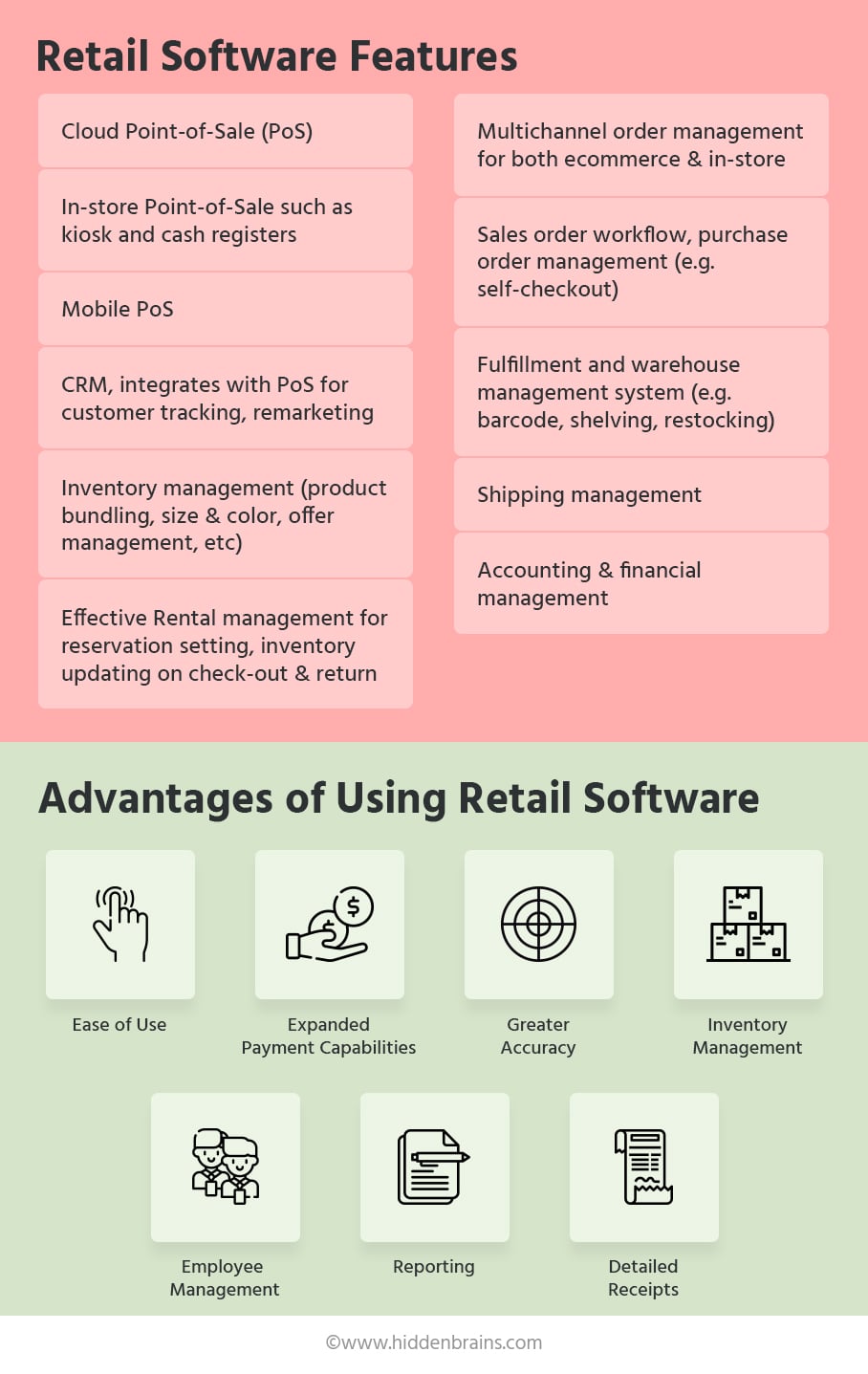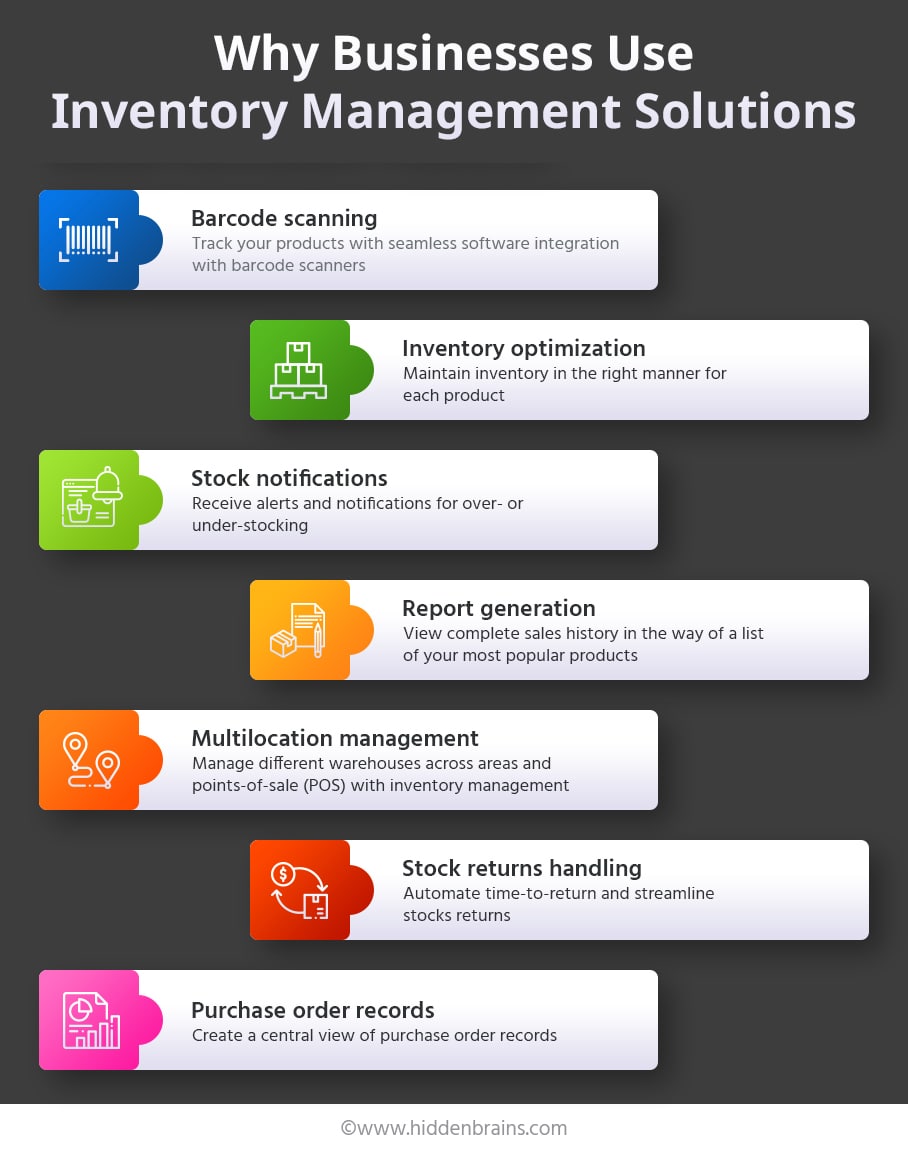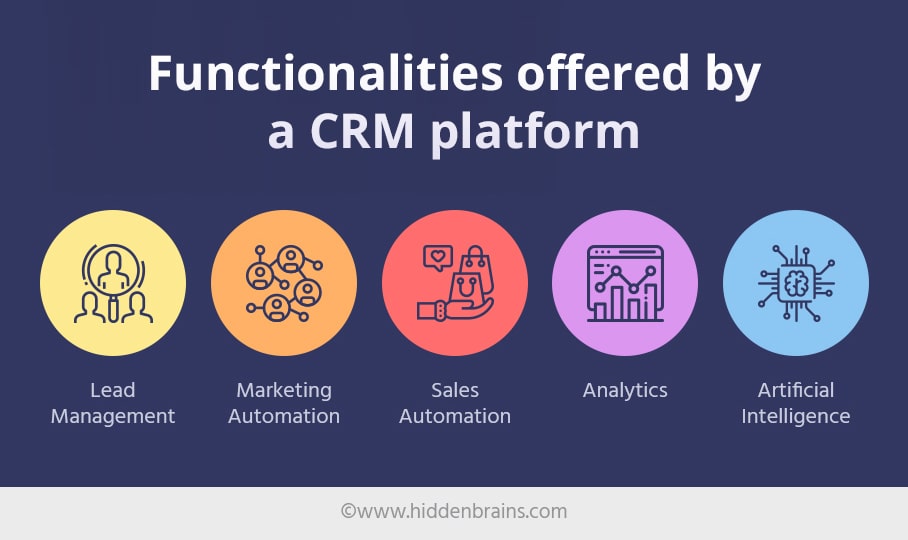Table of Contents
The very essence of being a retailer has changed. Digital transformation plays a critical role in creating engaging experiences with consumers. Today’s savvy customer seeks ubiquitous experience from retailers to buy a product anytime from anywhere. It is now about building relevant and highly contextual retail industry software solutions that connect with consumers, simplifying their lives.
Consumers have access to voluminous information across different channels to buy products. Retailers now have to embrace digital solutions to optimize operations and understand user behavior to create omnichannel experiences.
Retail software is helping amidst an existential crisis to modernize and stay ahead of the curve. Whether it comes to managing inventory, overseeing supply chain, or customer acquisition, retailers need to bridge the gap.
In such scenarios, software for retail stores improves efficiency and streamline processes helping businesses sell products and services online. Ecommerce software allows store owners to add, edit, modify and remove products, fulfill orders, process payments.
Here are Top Retail Industry Software Solutions for Your Business
Catalog Management
Catalog mainly provides a list of items that are meticulously categorized based on group by sellers to buyers. Catalogs comprise items ranging from apparel, publications, groceries, electronics, etc., listed in an easy-to-navigate group.
Specifically providing comprehensive and accurate product information, a catalog is a listing of products with specific data attached to it such as the title of the product, features of the product, prices, expiry date, date of manufacturing included in listing a product in a catalog.
Features of Catalog Management
- Import and export catalogs and catalog data using CSV file format.
- Browse, Create and edit catalogs.
- Create and Edit catalog entries.
- Edit products and SKU variants.
- Edit packages and bundles.
- Manage product categorization, pricing, and batch updates.
- Determine user roles, access permissions, and control over data.
- Bulk Product editing.
- Custom Product Attributes.
- Pricing Management.
- Cross-Selling Functionality.
Inventory Management
Whether established or small startups, eCommerce Inventory Management Software helps businesses to grow, improve visibility across the supply chain, and save resources so that business owners can focus on strategic aspects.
Benefits of Inventory Management
- Effortlessly manage orders and warehouse transfers of stock from a single system. Central database to access all information related to stock kept in the warehouse.
- Integrates with back-office applications, like billing software and ERP systems, which process stock-related data.
- Create names with SKU Generator based on unique product attributes.
- Track entire sales activity right from adding contacts of your leads and prospects, creating sales orders, invoices, and managing sales on online marketplaces.
- Insert serial or batch number to track the movement of items.
- Generate packing slips and shipping labels.
CRM Software for eCommerce
eCommerce CRM is a system specifically designed to help retailers and eCommerce businesses manage customer contact information, purchasing patterns for valuable cross-selling and upselling options. CRMs provide a great degree of sales, marketing, and service automation to streamline business growth. Equally important is the CRM in analyzing customer data to improve user experience.
CRMs also allow eCommerce businesses to facilitate information dissemination and sharing among various business units across different geographies or outlets, such as the sales, marketing, technical, and support teams.
- 360-degree view of customers that shows everything there is to know about a customer from the first point of contact.
- Effective tracking of communications right from lead acquisition to a record of past sales.
- Maintain website visits, purchase histories, and other activities for future reference and keep all sales executives on the same page.
- Automatically sends customers acknowledgments of inquiries and messages.
- Supports email templates and call scripts that answer the most common questions.
- Sync sales and order information with your POS system and accounting software to eliminate manual data entry.
- Send acknowledgment when a sales representative receives a message.
- Automatically log hours and track communications.
- Analytics and reports them to supervisors and upper management for performance reports.
Point of Sale Software
Retailers often go through a lot of hassles when it comes to managing the store. A point of sale (POS) comes across as a vital software solution for retailers unifying both online and offline sales. POS can be placed in the physical store to process credit card payments or a virtual sales touchpoint to make payments with mobile devices or desktop/laptops. Customers get prints either online electronically or in print. Every POS system uses POS software. However, POS hardware is not required for all.
POS Software Benefits
- Better Efficiency: Software to manage inventory for smooth functioning.
- Easy Tracking: Oversee all financial information and payments from a centralized source.
- Offline Selling: POS hardware allows to make sales offline as well as online.
- Payment Options: Accept a wide range of contactless payments from a mobile device, or EMV chip cards.
- Actionable Insights: Point of sale solutions provide valuable sales reports and insights, as well as integration with QuickBooks for customer information within your software.
- Better accuracy: Track customer data and eliminate chances of human error while tracking expenses and incoming cash.
- Inventory management: Point of sale system provides indicators for stock at any given time so that you never run out of sales opportunities.
Key Features of POS Systems
- Efficiently manage employees’ time and productivity, as well as keep track of activities and tasks.
- Custom sales to create custom line items and set the price to anything you like.
- Product search based on filters such as name or code, scan barcodes, or select items from inventory to add them to the transaction.
- Order history to view all past orders both online and offline.
- Option to search by customer, product, or date.
- Calculate taxes based on a store’s location., as well as set taxes for a specific product or order.
- Scan customers’ orders with a barcode scanner.
- Gift cards feature to sell gift cards that can be redeemed in-store or online.
- Integration with other business systems and applications such as accounting software or e-commerce solutions to manage tasks and processes from within the system
Finally
If you are looking for custom IT solutions for a retail store, it is important to partner with a trusted web and mobile application development company that can provide you with solutions to create an omnichannel presence.