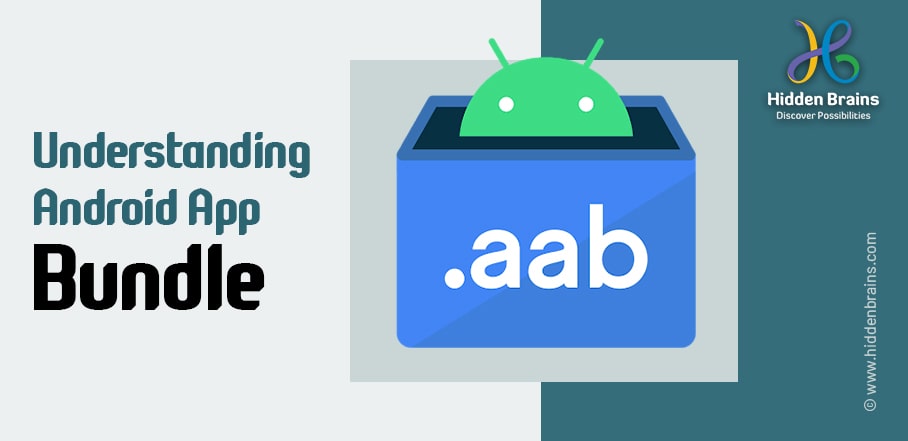Table of Contents
Launched in May 2018, Android App Bundle has become the new standard in Android app development. The developer community continues to embrace this new standard for streamlined releases and advanced distribution features.
According to Google, there are nearly 1 million apps using app bundles in production. More importantly, there are almost the top 1,000 apps and games on Google Play, such as Adobe, Duolingo, Gameloft, Netflix, and Twitter that use Android app bundles.
But for those who are not familiar with Android App Bundles or still contemplating switching to App bundles, here is quick information.
What is Android App Bundle?
Android App Bundle is an official publishing format providing efficient ways to build and release your next Android app. That delivers a streamlined workflow for a great experience and smaller app size to improve the all-important install success ratio and reduce uninstalls.
What’s changing starting August 2021
Google Play has announced that August 2021 apps will require to be published with Android App Bundle (AAB). Effectively, this will replace the APK as the standard publishing format. One important piece of information, according to Google, is that the app bundle requirement applies to new apps only. Existing apps are currently exempt, as are private apps being published to manage Google Play users.
| Type of Release | Replaced | Required Aug 2021 |
|---|---|---|
| New apps on Google Play | APK | Android App Bundle (AAB) |
| Expansion files (OBBs) | Play Asset Delivery or Play Feature Delivery | |
| Updates to existing apps | No change | |
| New instant experiences | Instant app ZIP | Instant-enabled Android App Bundle (AAB) |
| Updates to instant experiences | ||
Courtesy: Android Developers Blog
Google Play mainly uses your app bundle to generate optimized APKs for each device configuration. This means only the code and resources for a specific device are downloaded to function on your app. Android App bundle saves you from the hassles of managing multiple APKs to optimize support for different devices, offering users smaller, more optimized downloads.
Android App Bundles
Android App Bundle: Make your app smaller (on average, 15% smaller than a universal APK) for more installs and minimize uninstalls. It generates and optimizes APKs for effective distribution for different device configurations and languages.
Play App Signing: Get the benefit of using Google’s secure infrastructure and the option of upgrading to a new, cryptographically more vital app signing key. This allows securing the app signing key from suffering loss.
Play Feature Delivery: Get control to customize types of feature modules delivered to which device and when with install-time, conditional, and on-demand delivery modes.
Play Asset Delivery: Decrease user waiting time by dynamically delivering significant assets while reducing delivery costs. Games using Play Asset Delivery strategically utilize texture compression format targeting. This effectively means users only get the assets suitable for their device, with no wasted space or bandwidth.
The new mandatory switch to App Bundle comes after Microsoft showcased Windows 11 support for Android apps from the Amazon App Store. While the changes and notable shift to App Bundles have been in the offering for quite some time, this move will minimize the impact of the Microsoft/Amazon partnership.
Conclusion
In the future, Android App Bundles will provide greater efficiency compared to a regular APK. In addition, although devices will still ultimately receive an APK, there will be a greater level of customization specifically for OS version, device form factor, and active locale.